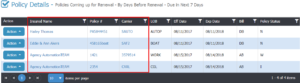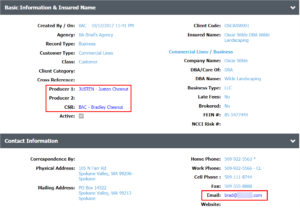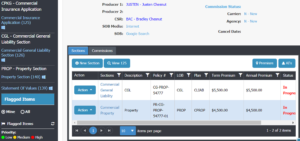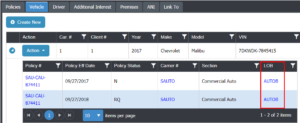CP Manager Is EASY, EASY, EASY To Use
(At the bottom of this page you can sign up to see a webinar replay for a webinar we did that received rave reviews covering “How We Created An Extremely Easy To Use System”.)
There’s A Reason —Many Reasons— Why “Easy To Use” Is So Important To An Agency
Over the past 20 years I’ve done a lot of surveys and consistently, 100% of the time, easy-to-use is the #1 request of what agencies want in a system.
I don’t blame them when you consider all the ways a hard to use system affects your agency, your staff, your clients and your profits. Let’s take a look at some of the ways a hard to use system affects your agency:
It Makes It Much Harder To Transition To A New System
We’ve talked to a lot of agencies who adamantly complained about the stressful transition they had moving to their current system. The agencies who had the most difficult and stressful transition to a new system are agencies who purchased the harder systems on the market.
It’s a consistent pattern… the hard the system is to learn and use the more difficult and stressful the transition will be to this system.
On the other hand, the easier the system is to learn and use the easier and less stressful the transition will be to the new system.
Servicing Clients And Handling Policy Tasks Take Long
There are a lot of parts to servicing a client and handling a policy task which can include multiple features in the system. Here are a few problems you could face:
- Getting to the feature needed. Not always is the feature needed easily accessible.
- Being able to access the feature. Most systems function based upon one feature at a time meaning you can’t access another feature you may need until you finish with the last feature accessed.
- Knowing how to properly use each feature.
- Knowing the steps to handle a step. For example, let’s say you need to email a drivers list to the insurance company. In this step it would be numerous steps to complete it from creating a drivers list to attaching it to an email and emailing it to the right person at the insurance company.
- Re-entering information already in the system again. There are only a few systems which are very single-entry with CP Manager being one of them. You are likely having to re-enter information already in the system in other areas of the system. The big question here is, ‘are you able to access the other area of the system where this information is located without having to close out of the window you’re working on so you can just copy and paste the information?’ Most systems only let you access one or two parts at a time requiring you to close the window to access another part of the system.
There are just a few examples.
On top of this, a newer CSR is still trying to figure out the system and how to use it which will slow down their ability to service clients and handle policy tasks in the system, or because it’s pulling your main CSRs from their work to help the newer CSRs do their job, it’s costing your staff time.
Hard-To-Use Affects Your Productivity
The design of CP Manager was based upon the foundation of increased productivity. How easy a system is to learn and use plays a pretty big role in your productivity. It’s just like what we discussed immediately above. Even a system built with a great workflow, if it’s hard to use it’s going to slow down how quickly you’re able to do your job.
Hard-To-Use Costs You A Lot More Money Long Term And Eat Into Your Profits
A hard to use system kills an agencies profits in so many different ways. Let share just a few ways:
- The cost to training a new CSR…
- Purchasing training for the new CSR
- Pulling other CSRs from their work to help the new CSR
- It takes longer to service clients which hinders the CSRs productivity and how big of book of business they can service requiring more CSRs than what is needed for their size agency.
- Producers aren’t as productive which affects their sales because they spend way too much time trying to enter information into the system or find information. Remember, producers don’t spend all day long in the system like CSRs so it takes them a whole lot longer to handle their work in the system.
- You don’t use the whole system and end up using your agency management system as a glorified contact database.
- A hard to use system makes it difficult to grow because of the extensive amount of time and financial resources to teach new CSRs how to use the system. As I’m going to be discussing, it’s not just teaching them workflows, but how to do each step of the workflow in your system. There’s a reason why “easy to use” is the #1 request of agencies for an agency management system with every survey I’ve ever done the past 20 years.
- There are so many areas of your agency that’s affected when you own a hard to use and learn system. I could dedicate an informational piece on just this topic alone. I address more reasons throughout this informational piece.
Hard to use systems costs you money and lots of it.
We’ve Had Agencies Testing CP Manager Since 2015
Back on April 3, 2015 I had a group of skeptical CSR’s test CP Manager. I purposely didn’t give them any training at all to see how well they’d maneuver through CPM and to see how much they could do. Bluntly, I wanted to see how easy they felt the system was.
What they consistently said is… “If easy to use is your goal, you nailed it!”
They loved CP Manager and how intuitive it is and how easy it was to use. We got a lot of great feedback on areas that needed tweaked to make even easier, which we did.
Ease of use has been foundational to this system from start to finish for many reasons with increased productivity was just one of the reasons.
From the window layouts to field labels to button labels to the menu system to every part of the system. I knew how important easy to use is in a system and was committed to making sure CP Manager was extremely easy to use.
Let me show you some of the things we did to create an easy to use system…
We Created The Easiest System Ever Released
CP Manager is amazingly easy. Let me show you some of the things we’ve done to make this system very easy. As you’ll see, we’ve really focused on the details and the small things that when done wrong become big things.
| CP Manager is ridiculously easy to add clients and policies. The majority of my clients are commercial lines and having worked on quite a few other systems CP Manager is a lot easier to enter in client and policy information and it’s a lot faster. Kudo’s, I’m very impressed including with how single-entry you’ve made CP Manager.
Charles Anderson |
We Use Words for Buttons, Not Images!
Let’s be blunt, images for buttons creates a cool looking system. The problem is, consistently the user ends up hovering over the image to confirm it’s the button they want to click on.
By using words for buttons there’s no question what the button does. When you consider how many buttons you push through the day this saves each user a lot of time and allows them to do their work faster. Take a look…
![]()
or
![]()
The other bonus we get by doing this is the system loads and runs faster.
Images, regardless to size, are downloaded each time you open a window that has images on it. We’ve avoided using any images in CP Manager because right along with “easy to use”, having a system that’s fast and opens windows quickly was another one of our objectives, and CP Manager is network fast on the internet.
Buttons that are only images may look nicer, but they aren’t as fast or as efficient! And it takes a new user longer to learn the system when they have to also memorize what all of the image buttons do, and is just another thing to learn on top of everything else.
Our Service Tools Makes It Easy To Find What You Need To Service Your Clients, Their Policies, Work with Staff and to Work with Your Carriers.
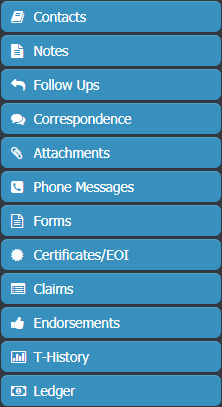
On the left side of a Client record, a Policy, a Staff record and a Carrier record we have our Service Tools. What’s available as options depends on what you purchased for Add-On’s and what type of record you’re on.
For example, what’s available on a client record has different options than what’s available on a carrier record. Staff records also have buttons specific to a staff record.
To the left is the Service Tools for a client record. If you want to look at the contacts or add/edit a contact, you click on Contacts. If you want to view or add a note you click on Notes. It’s that simple!
It doesn’t take any training to explain what each of these buttons do, and they are consistently placed on the left side of detail windows. Easy peasy.
Client Activities Immediately Visible When You Open Up A Client Record
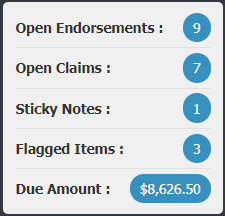 Right when you open a client record you immediately can see what activities are outstanding with the client. Here you can see how many open Endorsements they have, how many open Claims they have, how many sticky notes for this client, how many windows are Flagged and how much money is due for agency bill business.
Right when you open a client record you immediately can see what activities are outstanding with the client. Here you can see how many open Endorsements they have, how many open Claims they have, how many sticky notes for this client, how many windows are Flagged and how much money is due for agency bill business.
If you want to see the details of the item you just click on the number in the blue circle. This opens up a grid showing all of the items for that group. From the grid you can jump into the details of the item… jump to a specific Endorsement, Claim, Sticky Note, Flagged Window or B-Tran (Billing Transaction).
The Client Activities are right above the Service Tools. We’ll be adding more activities over time.
There Are Hyperlinks Throughout The System To Quickly Go To Another Record
In a nutshell, anytime you see a Producer Code, CSR Code, Carrier Name or Carrier Code, a Policy Number or an Insured name it will be a hyperlink to that record. Our users love all of the hyperlinks throughout CP Manager!
Let me give you a couple of examples.
Here we’re looking at the grid for Policies Coming Up For Renewal from the My Activities page (click on it to enlarge it)…
The Insured Name, Policy # and Carrier is hyperlinks. Just click on one to jump to that record. When reviewing and handling policies coming up for renewal these are common-sense hyperlinks to records you’ll likely need to access to handle the task at hand.
Now let’s look at a client detail record…
On the detail record the Producers and CSR are hyperlinks and so is the Email Address. You’ll find that Email Addresses are hyperlinks also. Click on it and it’ll put the email address in the To field on a New Email window.
The point is, we have hyperlinks everywhere to make it much faster and much easier for you to jump to other records to handle whatever it is you’re working on. We are getting rave reviews for what we’ve done with hyperlinks throughout the system.
We Maintained Consistency Throughout The System
We’ve also carefully maintained a consistency throughout the system… yes, we were meticulous even in the details!
When you maintain a consistency throughout the system it makes it easier to learn and use the system. You’ll appreciate how consistent things are in the system.
We’re Automating Your Workflows And How You Process Tasks!
We even automated the workflow and processing a task with our exclusive Workflow Task Manager (WFTM). This is an add-on you can purchase which will streamline in a big how your staff process their work, and simplify your staff learning how to process a task which is a major task and the reason agencies spend big bucks on workflow manuals!
As much as I’d love to tell you about this exclusive feature and the amazing approach we took for this function, on a public web page I can’t. Let me just tell you that this incredible feature will massively drop the time it takes to learn how to process a task, will save you a ton of money in training dollars, will create consistency in the agency (a key benefit) and will streamline the processing of your work.
This exclusive feature, our Workflow Task Manager, puts CP Manager into a whole new league.
Accessing ACORD Forms Is Super Easy
Let’s first take a look at the policy. This following image is from the lower part of the policy…
From the policy you have 3 ways to open an ACORD Form.
- From the left side bar you have a list of the different Sections you’ve added which when clicked on opens up the ACORD form in a new tab. You also see and open any supplemental forms that have been added like the Statement Of Values (#139) for the 140 Property Section.
- From the Section Grid if you double click on the Section it’ll open up the ACORD forms for that section in a new tab.
- From the Section Grid if you click on the Sections field which is a hyperlink it’ll open up the ACORD form below the Section Grid.
Then from the Client Record you have a number of ways of opening up an ACORD form. Let’s start by taking a look at Vehicles…
When viewing a vehicle, click on the arrow to the left of it to see what policy Sections it’s associated to. You can see the one in the image is tied to two, an active policy and a policy in the renewal process (RQ status). When you click on the LOB for the policy section it’ll open the ACORD form in a new tab. Drivers works the same way.
With policies, at this writing, we haven’t yet created a hyperlink from a section to open up the ACORD form for the section. It’s coming. Currently you have to open up the policy and then scroll down to the sections to to open the ACORD form. It’s still quick, but not as quick and efficient as we want it, thus, the adding of the ability to open up an ACORD form (not just the policy) from the Policy Tab on the client record.
The Overall Design Of The System
Then there’s the design of the system. There are so many things we’ve done to absolutely make sure we’re creating an Easy-To-Use system! You won’t be disappointed.
I hope this has given you a good idea of the kind of things we’ve done to make CP Manager extremely easy to use and to learn.
Webinar Video Replay Showing How We Created An Easy To Use System
Recently we did a webinar where the whole theme of the webinar was showing how easy to use CP Manager is and how we created such an easy to use system. It was a great webinar with a full room of agencies in complete amazement with CP Manager.
Immediately afterwards we got numerous emails from participants of the webinar sharing how amazed they were with what we accomplished by creating such an easy to use system.
Thankfully we chose to record this webinar. To watch the recording fill out the following form and the URL to the video will immediately be emailed to the email address you enter on the form.
You’re about to be impressed…

PO Box 13405
Spokane Valley, WA 99213
Phone: 208-242-4321
Fax: 509-368-7325
info@AgencyATeam.com
www.AgencyAutomationTeam.com
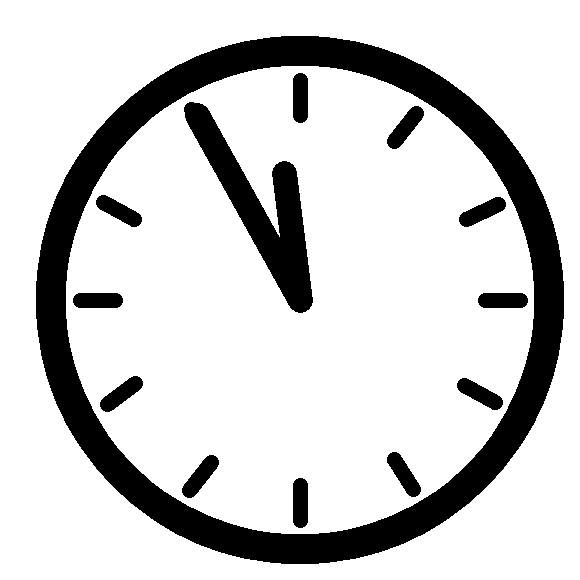 Isn’t it time you got your time back?
Isn’t it time you got your time back?
Now you can with CP Manager!
Schedule your Walk-Through Now and See For Yourself What a Highly Productive System Can Do For Your Agency!