Meme-CP Manager Will Keep Your Desk Clutter Free
Click on image to see full size.
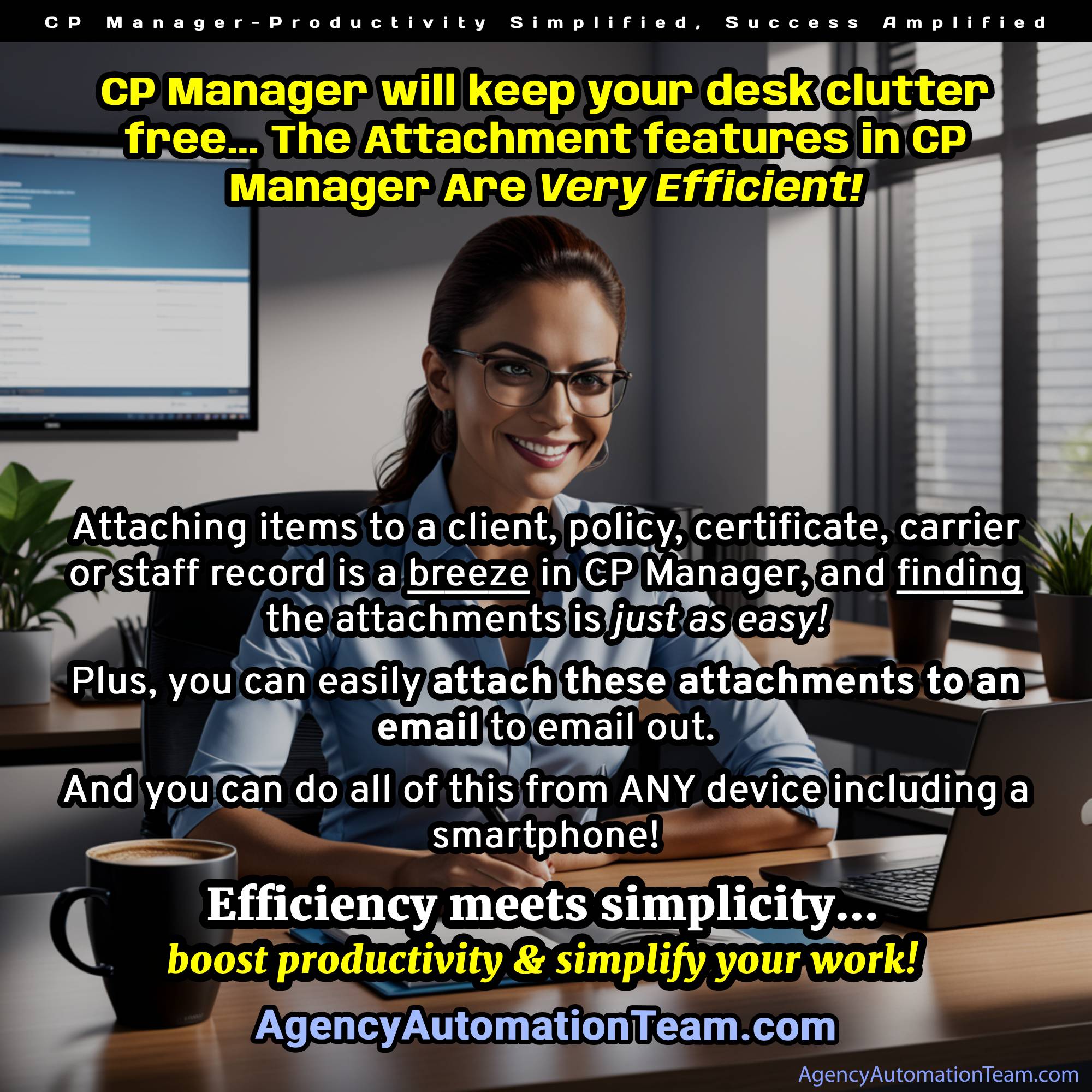
Click on image to see full size.
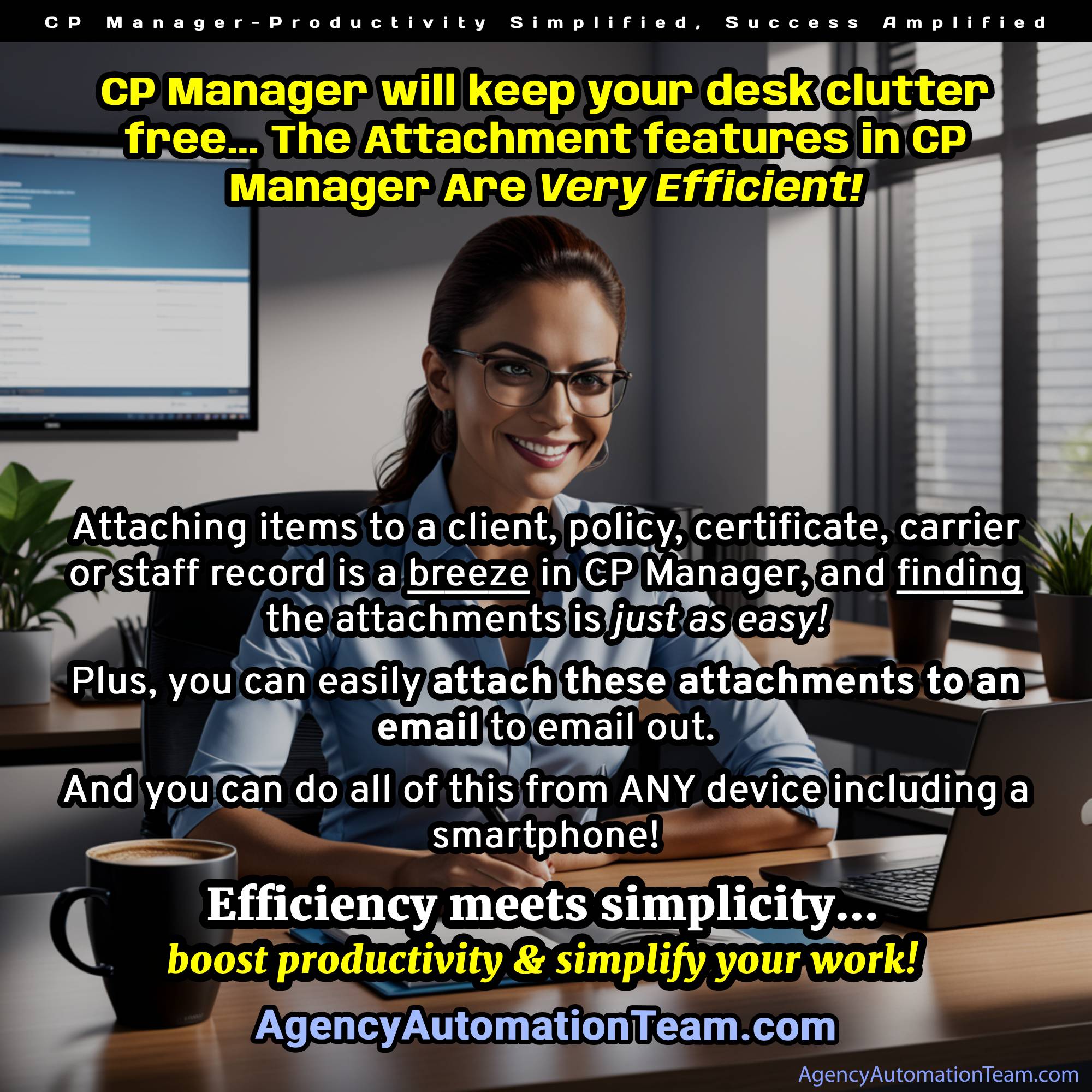
Click on image to see full size.
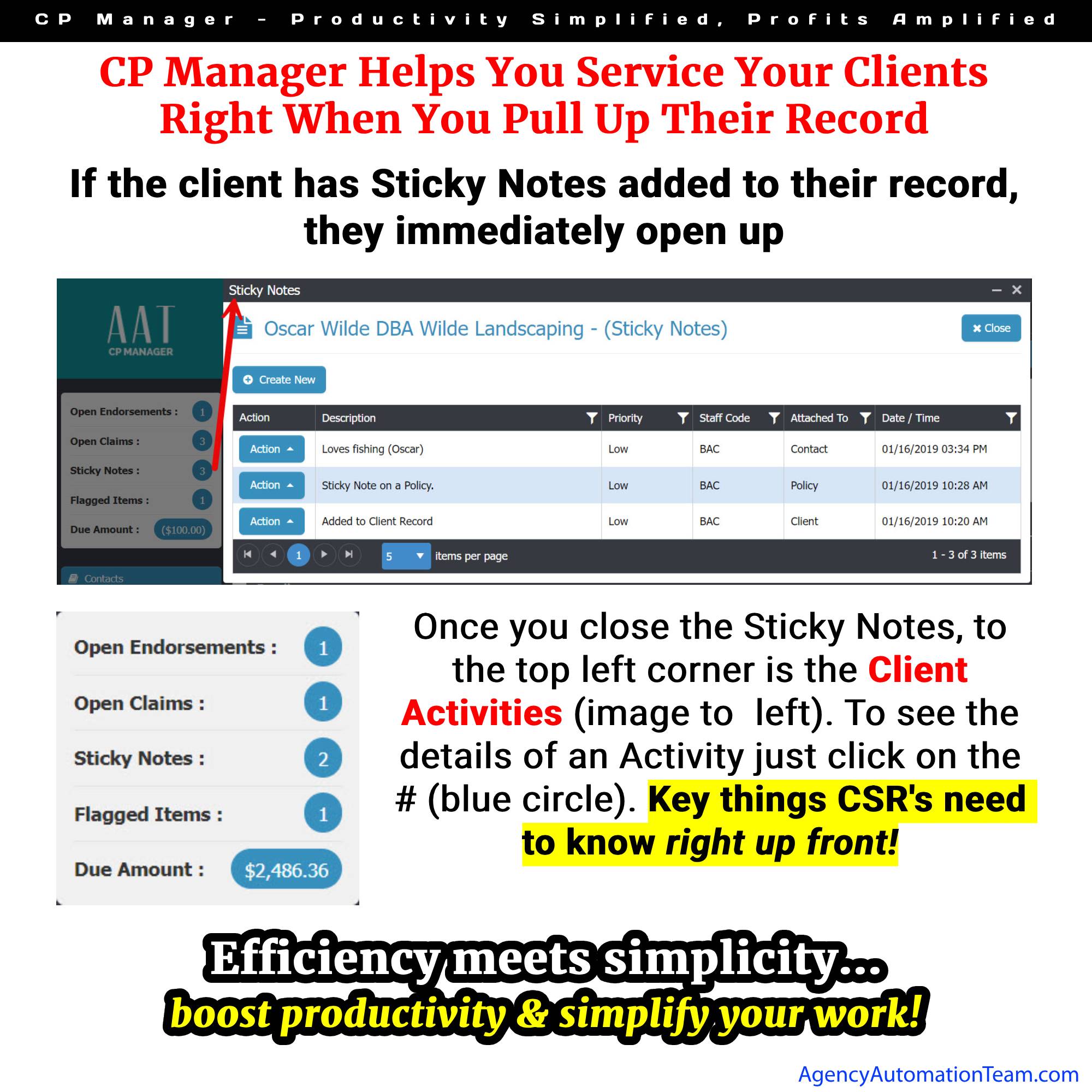
Click on image to see full size.

Click on image to see full size.

Click on image to see full size.
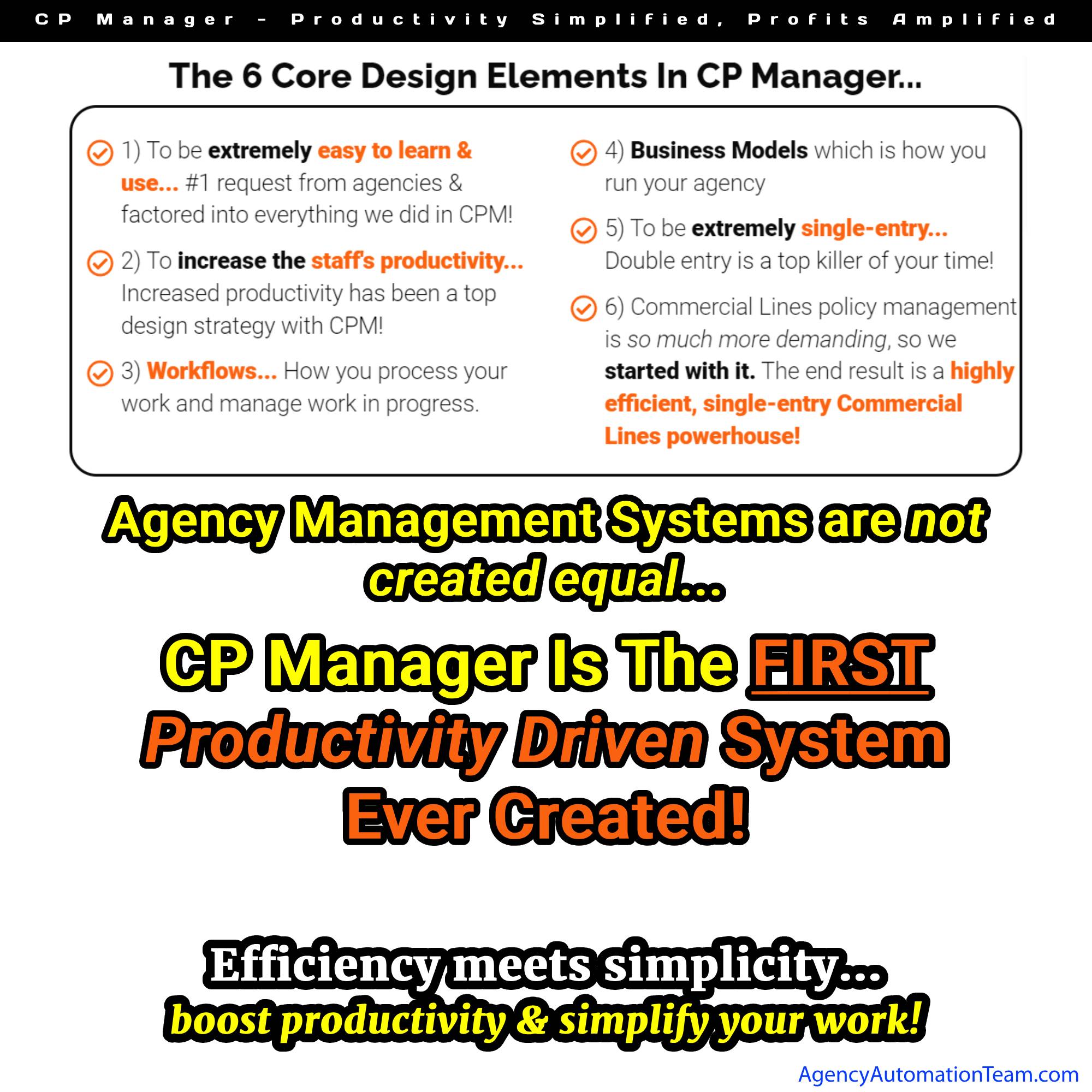
It's been a while since we've written an article. We've all been super busy building one hell of an agency management system!
Since our last "Upgrades" article in 2022, we've added over 300 features to CP Manager, to include a few big upgrades.
One of the problems with having an insurance automation consultant as the designer of the system and President of the company, he's really obsessed with having a killer system. It's the constant tweaking & improving of the system which has everyone amazed at some of the incredible things Mr. Chesnut comes up with to improve CP Manager!
In the beginning of CP Manager, Mr. Chesnut's objective was to create a highly productive system which would allow agency staff to get their work done in far less time. Along with this was to create an extremely easy and intuitive system to learn and use.
Plus, from watching how the industry has evolved and changed, it was creating a management system which would support just about any type of business model an agency would choose to put in place, whether everyone worked out of an office or CSR's worked from home, to name just two business models.
Along with this was giving the producers the ability to do their work from anywhere! Whether it's meeting a prospect/client at a coffee shop or at their home/business they can process their work from their smart phone or tablet giving them far more flexibility in doing their job.
When designing CP Manager, it was designed to support the large agency doing thousands of entries a day. To support this design strategy, we have implemented very powerful "find" features so you can find that needle in a haystack whether it's a specific note you're trying to find or an attachment or anything else.
CP Manager has an agency with over 80 users and with multiple agencies under it. Yes, CP Manager also has a very powerful multi-agency management ability.
This agency has big needs because of the massive amount of business they write and support. This gave Mr. Chesnut the ability to see where he could enhance, tweak and improve CP Manager for a large agency.
When it came to entering clients, policies, notes, follow-ups, and attachments (the foundation of a system), CP Manager was far better than the large agency hoped, far exceeding their expectations. Super easy, very single-entry, fast & easy to access the information, and shockingly fast to input the information!
When it came to the daily functions of the agency, CP Manager was, in their words, "mind-blowingly easy and efficient."
The two areas we made some huge improvements in to support this large agency were in the multi-agency management functionality and adding some additional accounting functionality.
For the accounting improvements we made, it was all focused around "time is money". This large agency received direct bill commission statements 6, 8 even 10 pages long! Saving a step here and another step there added up to a lot of time.
We already had "Direct Bill Reconciliation" in CP Manager, which also has a "Save & Finish Later" function allowing them to process their commission statements over a period of time. But, having to add a new B-Tran (Billing Transaction) because it didn't get added or needing to edit a B-Tran required a few additional steps we knew we could cut with a redesign on how an agency would reconcile their commission statements.
Introducing the DB Commission Management feature...
With this new feature we streamlined the DB commission management process dropping the time taking to handle this process by a good 40% with many page commission statements. It's one window where you can do everything needed to reconcile and process your DB commission statements. (Click on images to see it bigger).
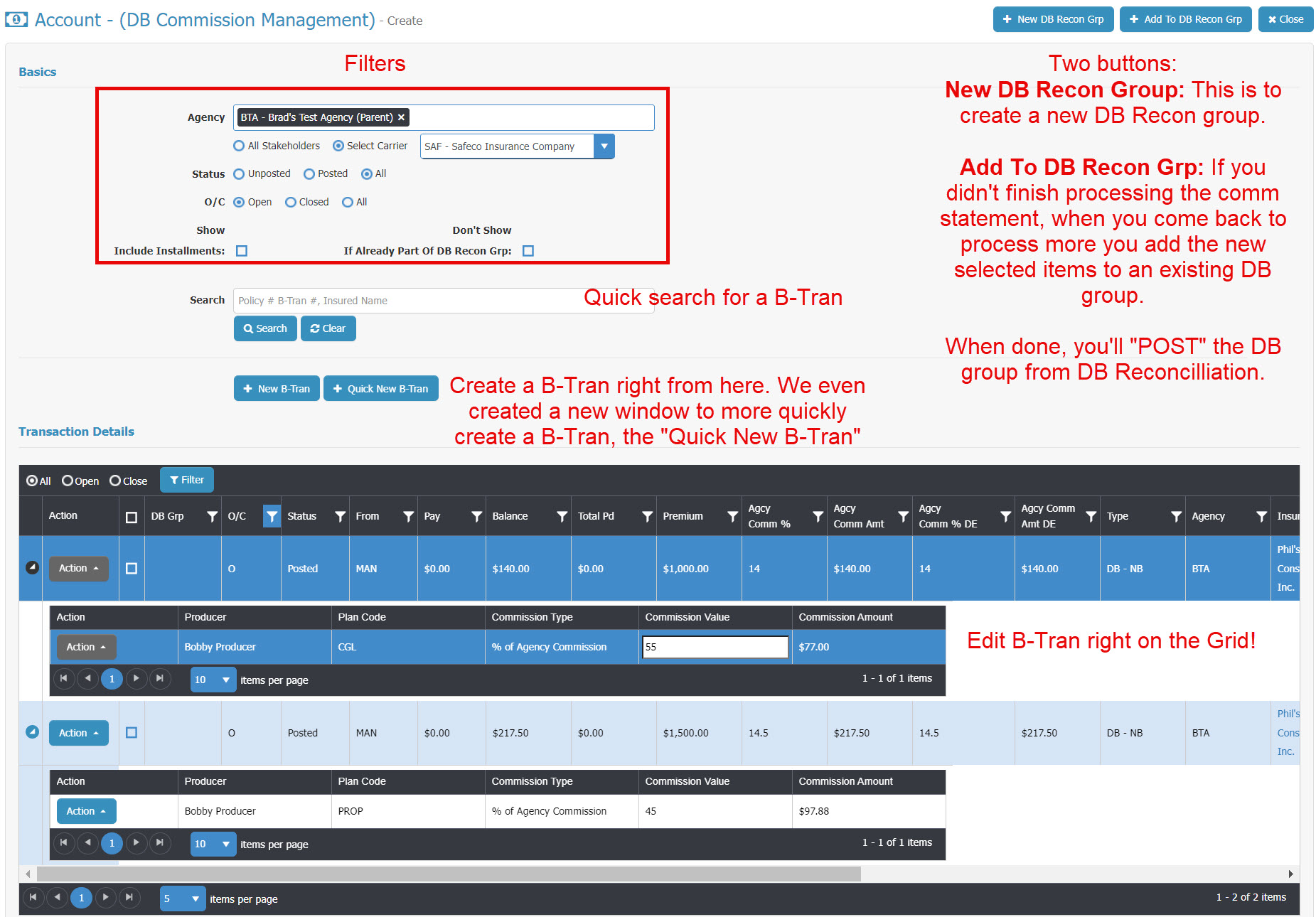
This is simply a remarkable new feature.
To enhance this new feature we created a faster way to create B-Trans on the fly...
When you click the button a window pops up to choose the Client & Policy the B-Tran is being attached to. You can either first select the client and then select from that clients policies, or you can just enter the policy number which auto-selects the client...
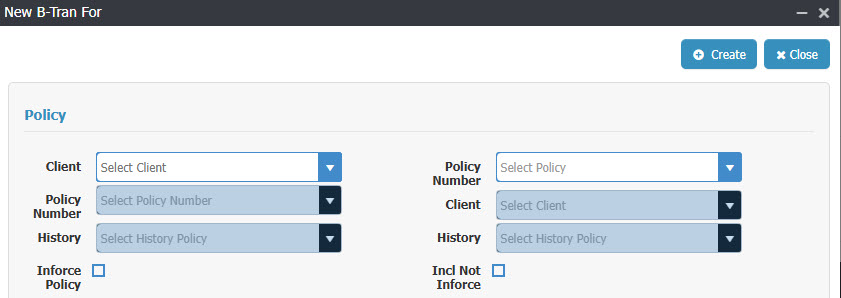
If you have the policy number, it's just one step to start the process of creating the new Quick B-Tran.
We also give you the ability to select a history policy which is important for audits and doing a B-Tran for the previous policy term. The B-Tran is tied to the policy term.
You're then taken to the Quick B-Tran Window... (2 images to show)
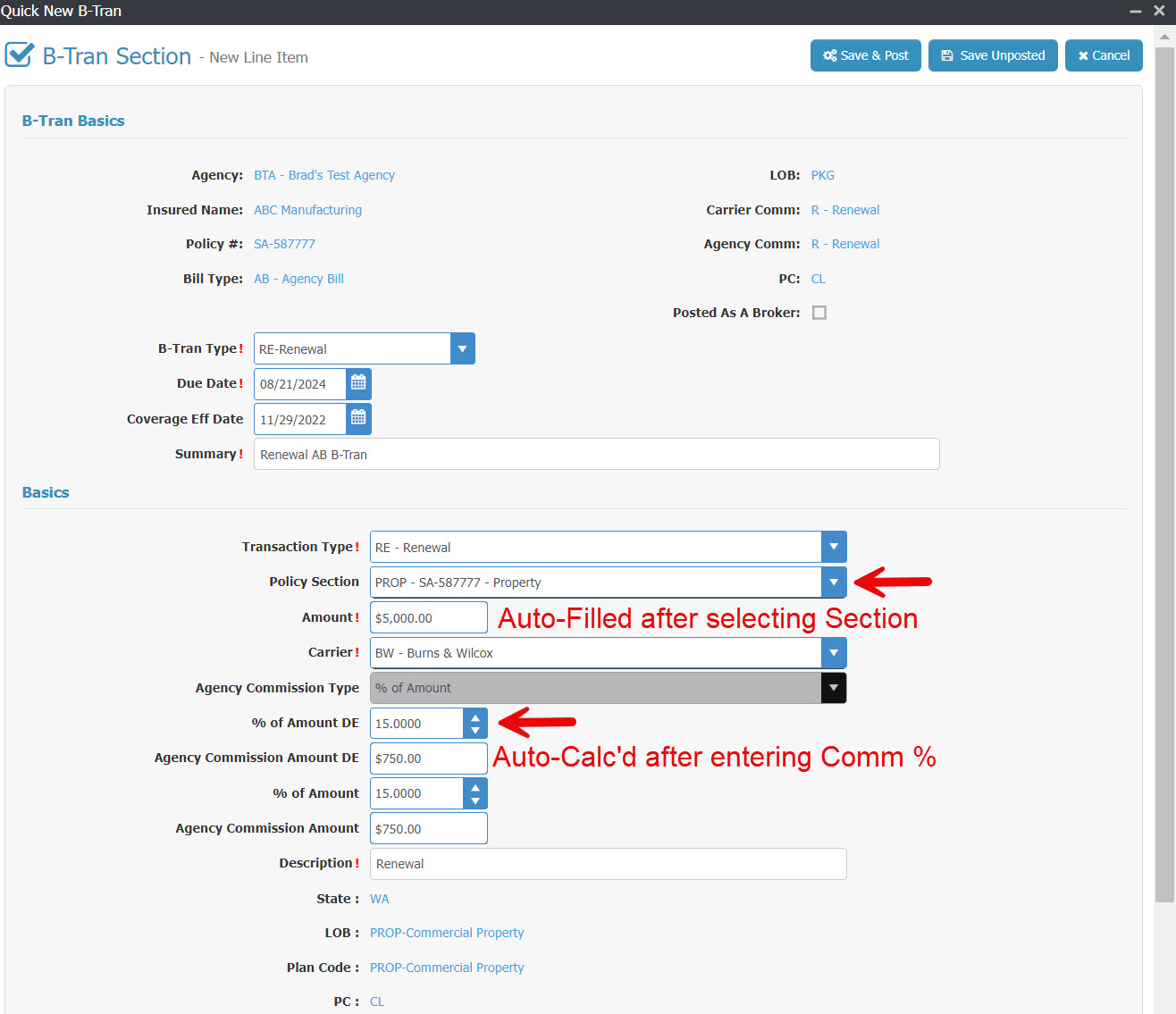
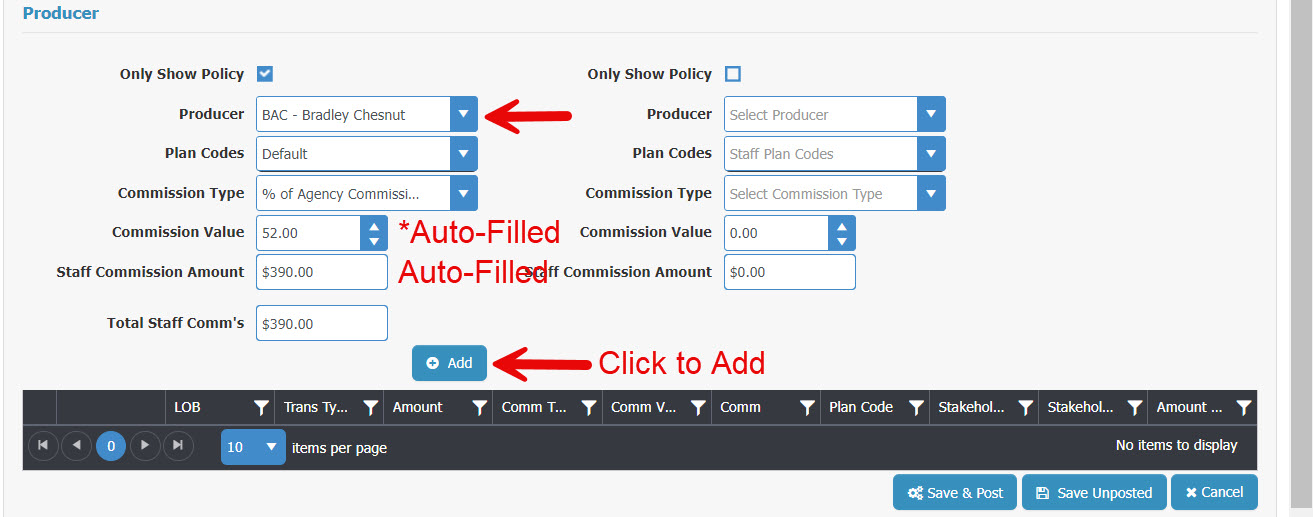
In the images, the fields not pointed out auto-fill. You can see which can be edited.
The fields with an arrow pointing to it you'll either select from a pull-down selection window, edit the field or click the button.
The field where we added, "*Auto-Filled" (with asterisk), it's auto-populated when you select the producer with their default commission % but you can override this field.
You can add multiple producers to this B-Tran.
This B-Tran, if Posted, will now show up on the grid to be included in the reconciliation of the commission statement!
The large agency owners and staff are in pure "awe" of these new features!
We also added Commission Downloading which is another major time saving feature in CP Manager. At this point there are now 3 different ways a B-Tran can be created...
To go with Commission Downloading we also include the Commission Download log & a Commission Download Orphan window.
We now offer 3 ways to handle Premium Financed policies...
Each is handled differently in an accounting system so we created routines to support each.
We added a process to handle Producer Chargebacks where the accounting only affects the producer and not the agency. This is very different than a Cancellation where it subtracts the Premium, does an agency commission chargeback and a producer commission charge back.
This special producer chargeback feature only affects the producers commissions!
The last thing I want to share (I find most people don't read huge lists of enhancement updates) is we continued to add more features to increase your productivity and make doing your job easier. Hundreds of little changes throughout the system will allow you to further increase your productivity.
If there's one thing Mr. Chesnut is absolutely 100% committed to, it's helping agencies to have a highly productive and efficient agency!
Check out CP Manager. Believe me, you'll be really glad you did.
The CSR is the backbone of the agency. When the CSR is highly efficient they have happier clients and the agency flourishes.
This is what your CSR's will have helping them provide the highest level of service for their clients and process their work far faster...
There's a reason agency staff love using CP Manager!
The foundation to CP Manager's design was based upon workflows and productivity strategies. This is why it took over 8 years to develop instead of the typical 1-1.5 years for feature driven systems.
When faced with an economy like we are today, nothing will do more to help you survive it than increasing the productivity of your staff! This is because...
Increased productivity equals increased profitability."
Watch video to learn more...
Click the following video to learn more...
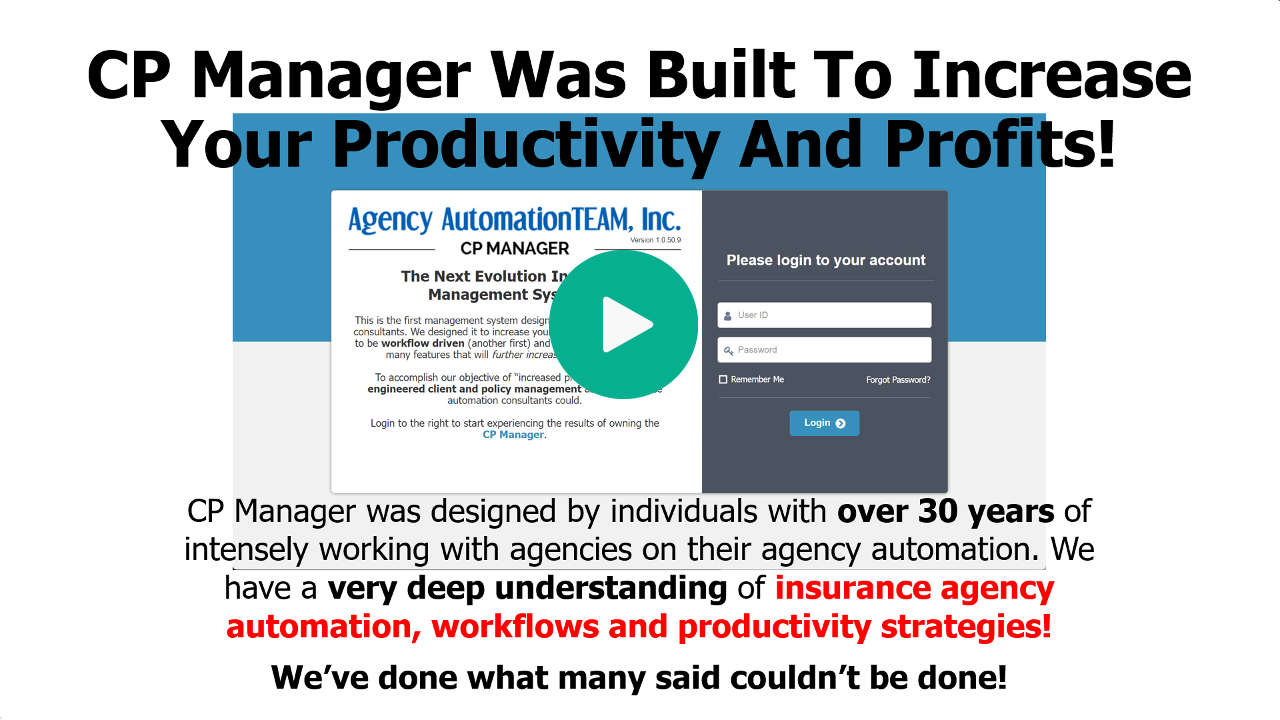
For years and years there's only been one type of agency management system written... the feature driven system.
For the vendors it was always all about the features. It goes something like this... "We need notes, we need follow ups, we need attachments," and the vendor with their team start listing out all of the features they need to add.
Features are the foundation to this system.
A typical design would look like this...
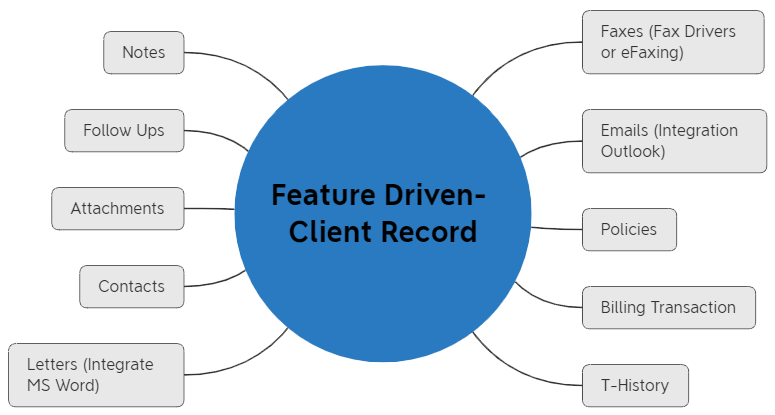
It's listing all of the features and then making sure they're added to the system.
Of course there's some basic integration which needed to be done also.
This is why a feature driven system including accounting can get written and released in 1 to 1 1/2 years. It's just a matter of plugging in the features to the client record.
Almost all also start with just personal line policies. A few have included commercial lines but just the basics to say they offered it. Consistently we hear how weak these systems are in managing commercial lines clients.
Getting a system out onto the market under 2 years is pretty dang impressive. No wonder there's so many systems to choose from now days. At my last count there were 24.
But consistently they have a lot of double entry, are weak in commercial lines and they don't do much to increase the efficiency or productivity in an agency. I know because I've worked on a number of these systems and have talked to agencies on these systems.
My first experience with insurance automation was when I wrote a database program for my agency in the mid 1980's. It was a very simple database which included:
I learned "relational" databases very quickly, and fell in love with the efficiency an automation system offered our agency!
I share more about this part of my history else where. Let's move on.
Since 1989 when I went into consulting working with agencies on their marketing and automation I had one objective and outcome where automation was concerned... to increase the agencies productivity allowing them to do more work in less time to spend more time on marketing and bringing on new clients.
By 1992, helping agencies increase their productivity became my full-time role. Because nothing can do more to help an agency increase its productivity than the right automation I became an expert in agency automation and agency management systems. For 30 years increased productivity has been my focus, and likewise, what I strived hard to master!
As I worked on different management systems it became very obvious management systems were not created equal. Oh sure, they all had client databases, notes, follow-ups, and so forth, but between...
...they were very different. These are the top differences, there are more.
For years I made recommendations to different vendors on how to make their management system more productive. Unfortunately, the most common response I got was, "Our table structures won't support that suggestion."
It became very clear how important the table structures are.
Key point...
When building a productivity driven system the approach is completely different.
Rather than listing all of the features needed you instead map out the workflow steps for handling policy tasks and all of the actions/steps involved in the task.
Take handling an endorsement, for example. You list out the steps to process the endorsement to include the different options. For example, the workflow and process is different if you're downloading with the carrier versus not downloading, or whether you have binding authority or not. These differences need to be addressed.
For each step in the workflow you're listing the feature needed and how it will be used (very important). By understanding how it's used as part of workflow it allows you to re-engineer this feature to create a more fluent and productive solution.
The point is, blue-printing a productivity driven system is based upon how an agency would use the system step by step, policy task by policy task (ie, Renewal, Endorsement, Cancellation, Claim, etc.) and what work agency staff need to stay on top of so things don't slip through their fingers.
A productivity system is all about how an agency would actually use the system, not on what features they need. Features are added to a productivity system based upon their being needed to support a workflow or task.
Nobody understands and knows workflows better than an insurance automation consultant who specializes in teaching workflows to agency staff.
I spent 1 1/2 years blue-printing CP Manager alone. This was 12 hour days 6 days, sometimes 7 days a week. It was a massive job!
You wouldn't believe everything I did to create the blueprints to include using a database program to strategize table structures. This is because I learned very quickly as a consultant the importance of table structures, and I knew that once you started adding clients to the system you had to lock down your table structures.
By the time I was done I had mapped out the flow of data in the system to eliminate almost all double entry creating one of the most single-entry systems on the market, and I had created a system built around how you do your work to create a more efficient, more productive, and a more insurance-specific system. This in part means fewer steps, less windows and less data-entry.
This isn't all. When designing CP Manager it was all based upon workflows and how work is processed creating a more intuitive and common-sense workflow. Considering all of the systems on the market are feature-driven and not workflow or productivity-based, there was no model to follow.
With no examples or models to follow this made the task of blue-printing and having CP Manager written that much more difficult and time-consuming. However, I was blessed to have had over 25 years of agency experience helping agencies to be as productive as they could and having a strong background in both agency automation and in writing database programs.
I could never have achieved what I did with CP Manager if I hadn't had my programming background. It's true, table structures are everything... they're the key to how data flows and how you design the system!
Designing and having the system written based upon workflows and how a person actually uses the system created another challenge... programmers are not taught to write software this way! They're taught to create "feature-driven" systems forcing me to work extremely closely with the programming team and micro-managing them because I was also changing their approach to programming. (By the way, the programming teams all said learning what I taught them on how to write more productive software programs was the #1 thing they appreciated by working with me.)
In the end, to create the results I was after, I ended up:
... and we did a lot of other things with the focus on increased productivity. (Just wait until you see what we did with Notes, Follow Ups, Attachments, Correspondence, etc... it's mind-blowing!)
There were a lot of examples of how to add these features to the system, but none of these features in other systems were designed for a productivity driven system. This is why I ended up re-engineering all of these features... to support the productivity driven system.
Agencies call CP Manager the "most insurance specific systems they've ever experienced".
It took over 8 years to write CP Manager, plus the 1 1/2 years of blue-printing. Using it and seeing how intuitive and fluent it is, experiencing how single-entry it is and how everything flows so smoothly, and seeing everything you can do with minimal keystrokes, I smile from ear to ear.
It's feature rich, that's for sure, but more importantly it's extremely productive. We clearly achieved what I was after when designing and having CP Manager written.
I'm very proud of CP Manager. More importantly, our clients are loving CP Manager!
CP Manager is advancing the agency management system from being feature driven to finally being productivity and workflow driven. This advancement is long overdue!
The creation of CP Manager is the biggest re-engineering and overhaul of the agency management since they went from accounting based to client/policy driven in the 1980's.
What's frustrating about this is the insurance industry has always been workflow-driven, and we've had client-based agency automation since the early 80's, but building a system based upon workflows took 40 years with CP Manager being the first.
Since the last big change in management systems in the 1980's the only other big changes have been going from DOS to windows (this didn't change their design, it only changed the operating environment), then from windows to browser based (again, this didn't change their design, it only changed the operating environment).
I believe you will be very impressed when you have a walk-through of it.
If you want to learn more about the process to get CP Manager written, and want to learn more about the design of management systems you can request an informational piece I wrote called, "Agency Management Systems Are Not Created Equal". In case you're curious, I also address why no other vendor has been able to create a productivity driven system.
Schedule a Walk-Through now and experience CP Manager yourself.
August 31, 2022 - The summer of 2022 has been another busy 3 months for Agency AutomationTEAM. We added 5 important accounting updates this summer.
Here I'm just going to provide a very quick overview of each. For a detailed explanation schedule a walk-through with your account manager. If you don't have CP Manager yet fill out the form to the right to start the process of learning about how much time and money CP Manager will save you.
Commission downloading streamlines your DB commission statement management with DB Reconciliation.
But we took it a step further by giving you the option in setup to also create the producer commission when the AL3 Commission file is processed and converted to a Billing Transaction (many systems call this an invoice). It will create a producer commission for Producer 1 on the policy and will use the producers commission setup for the producers commission % (what we've done for managing producer commissions is a far more efficient and huge time saver).
Along with Commission Downloading we've added the following 2 additional features...
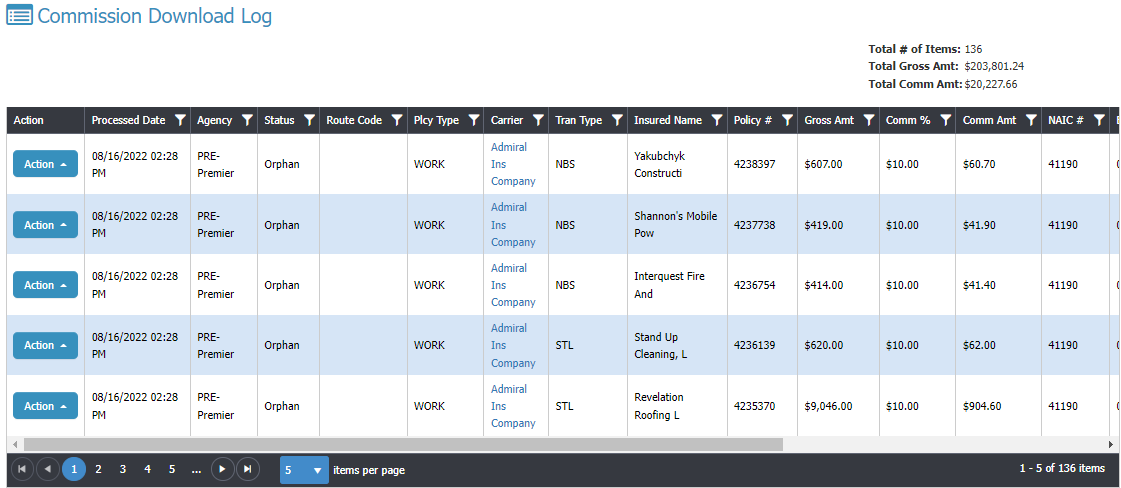
Here you're only seeing some of the fields available. Scroll right for the rest.
This shows you the status of the Commission AL3 downloads... Processed, Orphan, Error. You'll see all of the files in the image ended up in Orphans, meaning, it couldn't find the policy to link to.
Once you process it from the Orphan window it will update the status to Processed.
You can also create a filter so you can see just the downloaded files associated to a specific date to make sure they equal what you were sent (compare to online/paper statement).
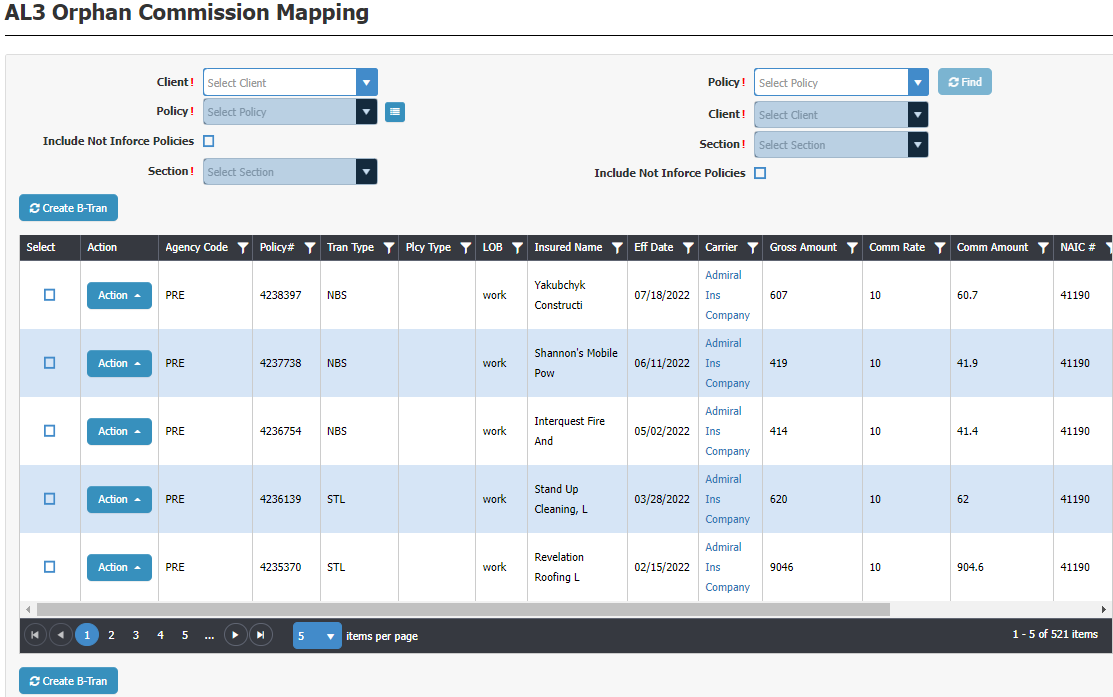
Here you are processing your Commission downloads which orphaned out. You need to first find the policy associated to this commission download. You can select by Client first, then choose a policy for the selected client; or you can enter the policy # which auto-populates the client. You also need to select the Section for the policy because each download is policy section specific.
The process is very easy and very fast.
When processing a Commission download line-item it creates a B-Tran. You can also have it create the producer commissions by turning this option on at Download Setup.
We have a client with 60 users who have huge commission statements. Processing their commission statement was a longer process than they wanted it to be. It's not that our DB Reconciliation wasn't very powerful and efficient, it's that there were a lot of different steps which after a conversation with them Mr. Chesnut blueprinted another window to streamline the Commission Statement management.
The agency and Mr. Chesnut had numerous conversations so Mr. Chesnut was very clear on their steps to pinpoint areas where the process could be greatly improved. The end conclusion is the DB Commission Management Window. The agency says this cut their time by a good 50% if not more. This window has proven to be a huge time saver!
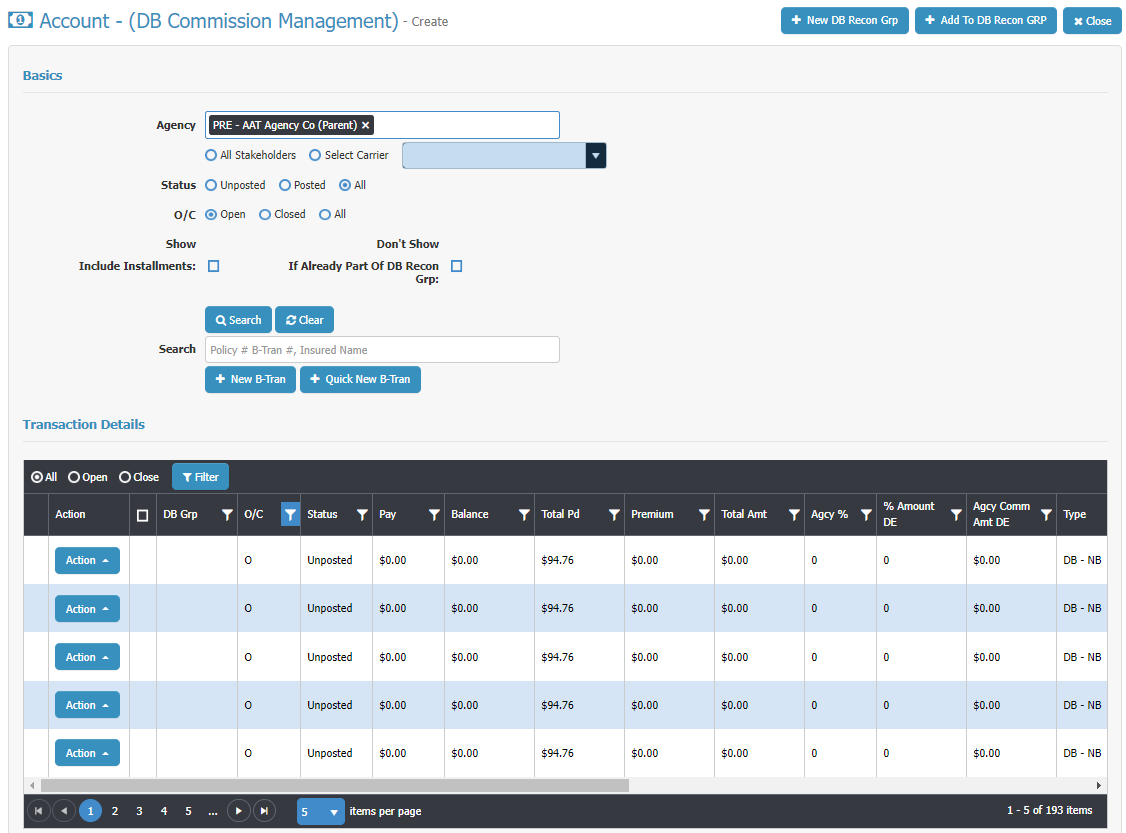
There's a lot of very powerful functionality here! Ask to see this in a Walk-Through. It will cut the time you spend processing your DB Commission Statements way down!
The grid in the image is only showing half of the fields on the grid. You'll see you can scroll to the right to see the other half.
To support a much faster way of processing a DB commission statement Mr. Chesnut also blueprinted a quick B-Tran window to create a much faster way of adding a B-Tran which hasn't been added to the system yet (wasn't downloaded or added by user). It's just one window with everything available by scrolling up and down the page.
It starts by either starting by choosing the Client and then policy, or by entering the policy number which auto-populates the client...
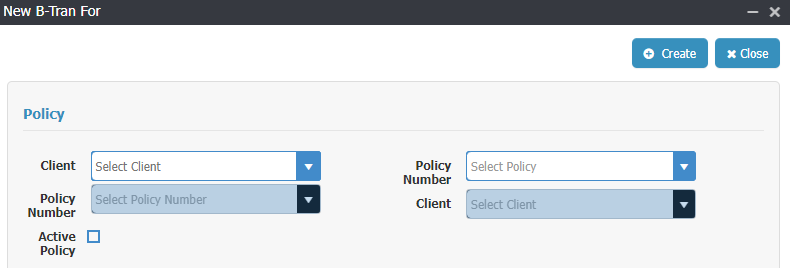
A B-Tran is linked to a policy and pulls information from the policy into the B-Tran. Once you've made your selection from above window the one page B-Tran opens up...
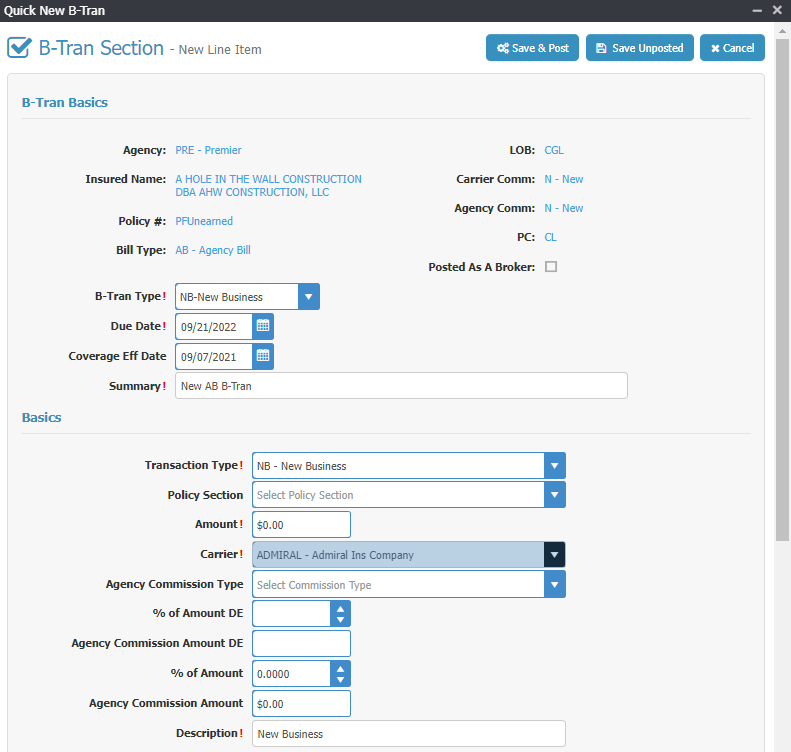
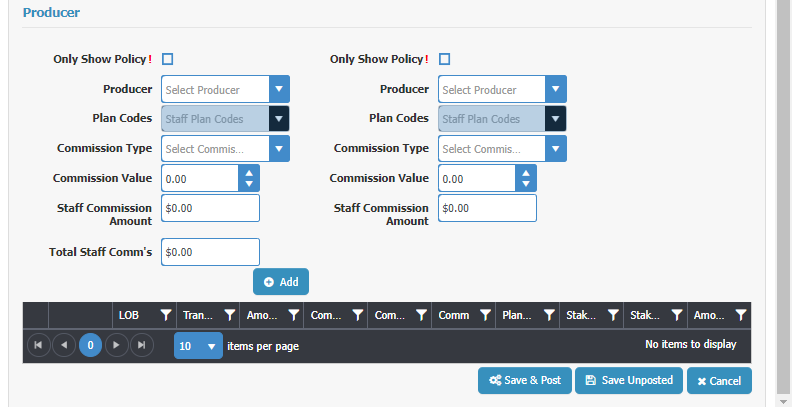
The group "B-Tran Basics" pulls from the policy.
The "Basics" group you finish filling out just like a regular B-Tran.
The "Producer" group you finish filling out like a regular B-Tran. You can add commissions to 2 producers/staff for this line item from here. When done, click "Add" and it adds the information to the Grid below the Add button..
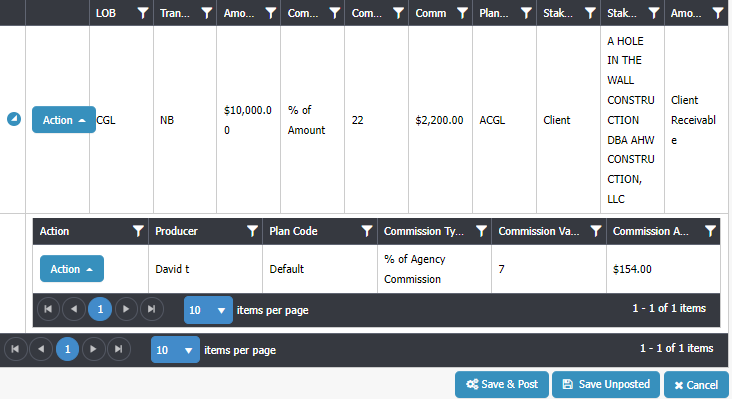
The grid shows you the core information for the line item. If there's a producer commission for the line item there will be an arrow to the left of the Action button you click to open up the producer commissions to see who's being paid what. You can also add another producer commissions here if needed.
Now you scroll back up to "Basic" group and add another line item if needed, like a tax or a fee. Or if this is a package policy with more than one section you can add the line item for the next section of the policy.
All on one page. Very fast, very easy.
By the way, we added the ability to use the Quick B-Tran window from additional places in CP Manager... the Policy, the B-Tran window and from Global B-Trans. Our users are loving us!
We continue to make improvements, tweak and add new features to CP Manager. Next to be released is our Workflow Task Manager in the next couple of months. This is a feature which will blow you away!